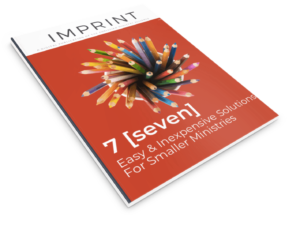The following article first appeared on ChurchProduction.com. We have reposted it in its entirety with permission. You can visit the original post here.
Has your church done its time with a single camera for live streaming? Do you see the advantage of having a multi-cam production workflow, but don’t think you have the budget? Maybe you’ve heard people online say that a single camera system should cost at least $5,000, so you can’t imagine doing multi-cam for less than $100k?
Good news. There are creative and even low-end solutions that can make a multi-cam system possible on low budgets.
First, let’s start with expectations. You’re not going to spend $5 and get a 10-camera live-streaming system that you can rent out during the week. Instead, you’ll need to either spend a little more than you might be wanting to, or make some compromises on quality or ease of use.
Good stewardship
The solutions discussed in this article will be around $1,000, but still, some churches, even in more prosperous places, might balk at such a cost.
Money is in short supply in too many churches, so how can you justify spending it on something that was considered a luxury 50 years ago?
Do you think that stewardship is about spending the least amount of money you can, or is it about spending the money right?
It comes down to your view of stewardship. Do you think that stewardship is about spending the least amount of money you can, or is it about spending the money right?
Don’t buy gear because someone has “gear lust,” but do consider what trade-offs you’ll be taking. Is your live stream on the edge of reaching more people and you need to up the quality so that the online congregation can actually SEE the pastor? Is your worship time dull and boring online, but vibrant in person? Is it difficult to get a good mix of wide shots for context and close shots for detail with only one camera? Do you have a faithful volunteer who is editing multiple camera shots, after the fact, to get a multi-cam video uploaded for people to watch later, and would love to save time for that person AND get a similar level of quality for those who watch live?
These are just some of the questions you should ask, in addition to, “How much does it cost?”
You might be delaying an upgrade of a live stream that will speak to the heart of a desperate person, right as he or she needs it.
Also consider resources that are irreplaceable, like time. You might be asking people to struggle to get something done, robbing their families of time together. You might be delaying an upgrade of a live stream that will speak to the heart of a desperate person, right as he or she needs it. As the saying goes, “you can get more money, but you can’t get more time.”
It might not feel like spending money is good stewardship, but instead, consider what would happen if you viewed it as an investment. Buying a switcher might not be “spending money we could use elsewhere,” but “investing in the people who can only watch online.” That’s the heart of investing in the Kingdom and it should be the heart behind stewardship–leveraging money to impact people’s lives.
The largest equipment investment
While most people know that multiple cameras are going to be necessary for a multi-cam system, they might not all be aware that switching between them isn’t as easy as putting in an HDMI selector like you might use on your home television. No, you’re going to want to use a video switcher (either hardware or software) and that’s not something you can pick up in the Walmart electronics section. So, let’s look at some of the different options.
Software
The first possibility to consider, if you’re willing to potentially sacrifice reliability, is a software switcher. Most churches that live stream are aware of software encoders, but few realize that most of the major encoders also have the ability to switch, too.
Whether it’s OBS (Open Broadcaster Software), Telestream’s Wirecast, or vMix, it’s possible to connect multiple cameras with capture cards connected to the computer running the software and switch between those cameras.
Depending on the software, you can even choose different transitions, not just cuts, but cross-dissolves, and the other, much more rarely used transitions.
Like all software, you have a greater possibility of crashes and update-related problems….
While some of these choices are free, or inexpensive for limited feature-sets, there is a downside. Like all software, you have a greater possibility of crashes and update-related problems. That’s not to say that any of these choices are bad, but that differences in hardware and sometimes operating systems, can cause unpredictable, if mostly reliable, results.
There is also a limit to the number of capture cards that a single computer can support. So, adding another camera after the first two or three might not be as easy as buying a new camera, capture card, and cables.
Other software-based switchers, like the Mevo interface (which while technically isn’t mult-cam, does simulate it by using parts of a 4k image), Switcher Studio which uses multiple iOS devices as cameras, and Sling Studio which enables you to connect multiple cameras wirelessly, and switch with a tablet app.
If you don’t consider the cost of the computer, which was necessary with the first group of software-based switchers, then these are more expensive, but once you consider that cost, a thousand dollar system seems pretty competitive to one that might seem free.
Hardware switchers
People interested in video technology have all seen, or are at least familiar with large video switchers. Looking like the controls to fire the main laser on the Death Star (no really, George Lucas used a video switcher in the shots of Imperial forces firing the Death Star), these large boards are well-outside the price range of most small-to-medium sized churches. That’s not to say that all video switchers are, though.
There’s a class of switcher that is inexpensive, as switchers go, starting at several hundred dollars, with most costing in the $1,000-$5,000 range. While that’s a lot more than the “here, hold this phone in the back of the church” systems many churches get by with, it’s much less when you think of it as costing just $20/week ($20×52=$1,040), and you then own it for years to come.
There’s a class of switcher that is inexpensive, as switchers go, starting at several hundred dollars, with most costing in the $1,000-$5,000 range.
If simple meets your needs, the BlackMagic WebPresenter with the Teranex control panel can switch between two sources and output to 720p for encoder software to process, for just shy of $600. That’s about all it can do, but if you want two cameras, maybe it’s right for you.
The next step up are the offerings from Roland (V-1HD) and again from BlackMagic (ATEM Television studio HD). Each of these has its limitations, but with street prices of just under $1,000, they’re great if you want to live stream with 3-4 sources.
The Roland has an interface that very similar to larger switchers, with a preview and program bus, auto-trans (called “mix” on the V-1HD), cut buttons, and a t-bar. It’s limited to four HDMI inputs, so you won’t be putting in an alpha channel signal (which takes two inputs itself) and four cameras.
If you’d like more options, consider asking small event videographers if they’ve got tips….
While the ATEM Television Studio HD has a more basic interface, you can still connect to it with a computer and click on buttons in the virtual preview and program bus, but the unit itself has one bus that does dual-duty. Unlike the Roland, though, it has both HDMI and SDI inputs. So that means you can have two channels for Alpha Key AND still have six for other sources (four cameras and video playback, with a spare, for example).
If you want more tactile control of either the ATEM or the systems that run on computer hardware, above, you can add in something like an Elgato Stream Deck or even build your own interface with Arduino.
No matter what you choose, there are options that bring multi-cam production into the budget for most small- to medium-sized churches. If you’d like more options, consider asking small event videographers if they’ve got tips, too. You’ll be surprised at how much better adding a second camera to your production will look and how that money really was well-spent.